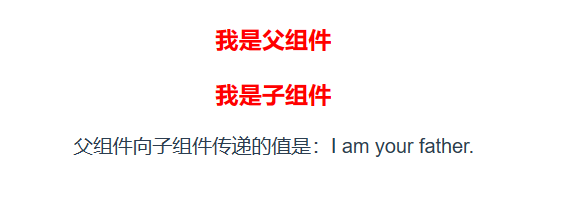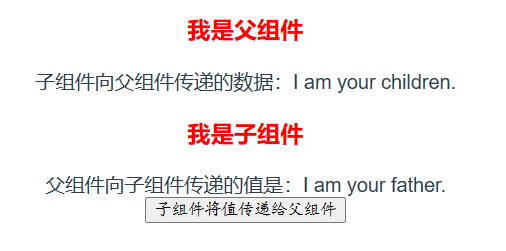1
2
3
4
5
6
7
8
9
10
11
12
13
14
15
16
17
18
19
20
21
22
23
24
25
26
27
28
29
30
31
32
33
34
35
36
37
38
39
40
41
42
43
44
45
46
47
48
49
50
51
52
53
54
55
56
57
58
59
60
61
62
63
64
65
66
67
68
69
70
71
72
73
74
75
76
77
78
79
80
81
82
83
84
85
86
87
| <!--App.vue父组件-->
<template>
<!--加载组件第三步:显示子组件-->
<h3>我是父组件</h3>
<div>子组件向父组件传递的数据:{{msgFromChild}}</div>
<MyComponent :msg="message" @OnChild="GetData"/>
</template>
<script>
//加载组件第一步:引入子组件
import MyComponent from "@/components/MyComponent"
export default {
name: 'App',
//加载组件第二步:挂载子组件
components: {
MyComponent
},
data(){
return{
message:"I am your father.",
msgFromChild:""
}
},
methods:{
//data即从子组件接收到的数据(其会作为GetData的参数)
GetData(data){
console.log(data);
this.msgFromChild=data
}
}
}
</script>
<style>
#app {
font-family: Avenir, Helvetica, Arial, sans-serif;
-webkit-font-smoothing: antialiased;
-moz-osx-font-smoothing: grayscale;
text-align: center;
color: #2c3e50;
margin-top: 60px;
}
h3{
color: red;
font-weight: bolder;
}
</style>
<!--MyComponent.vue子组件-->
<template>
<h3>我是子组件</h3>
<div>父组件向子组件传递的值是:{{msg}}</div>
<button @click="SendHandle">子组件将值传递给父组件</button>
</template>
<script>
export default {
name: "MyComponent",
data(){
return {
messagePlus:"I am your children."
}
},
props:{
msg:{
type:String,
default:""
}
},
methods:{
SendHandle(){
this.$emit("OnChild",this.messagePlus)
}
}
}
</script>
<!--scoped代表当前样式只在当前组件中生效-->
<style scoped>
h3{
color: red;
font-weight: bolder;
}
</style>
|